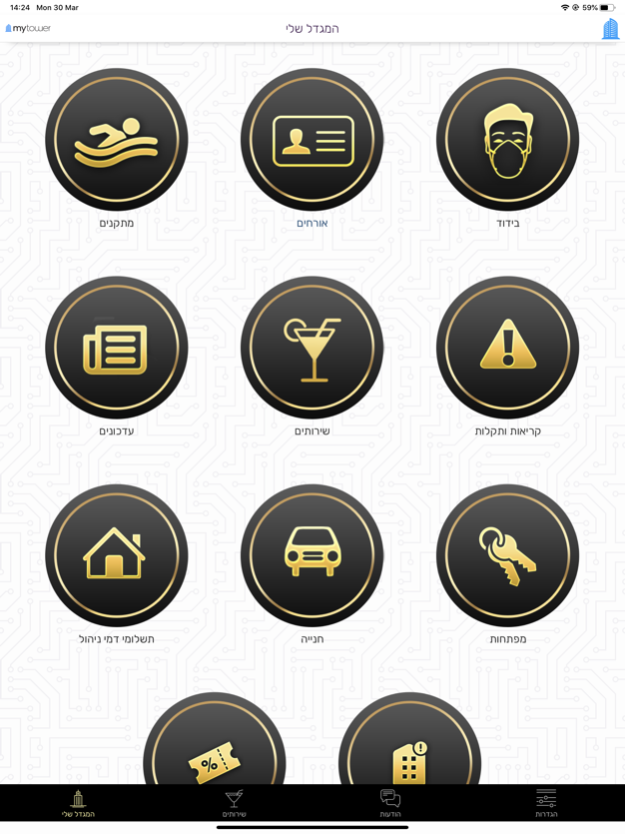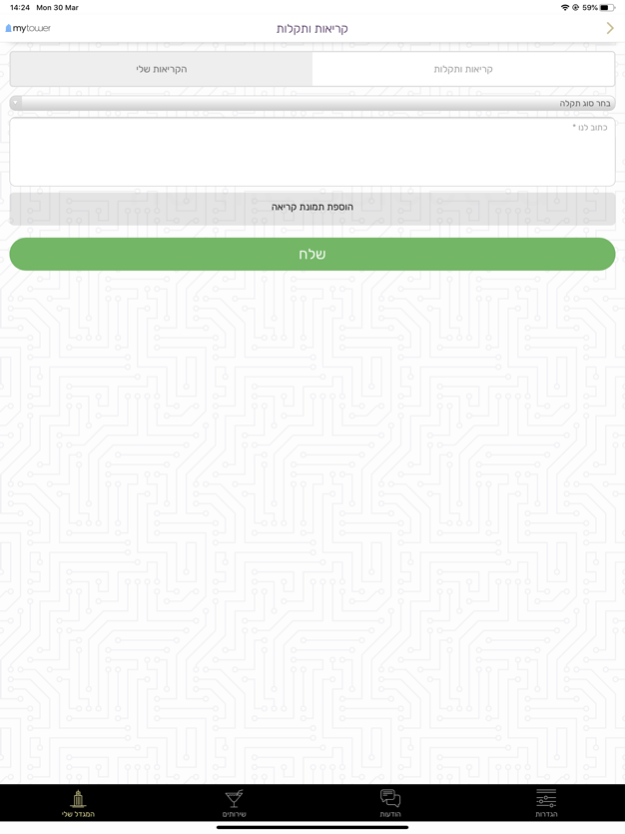MyTower Smart Buildings 1.103
Continue to app
Free Version
Publisher Description
MyTower Tenants App
The Tenant Experience App for all your Apartment or Office needs.
MyTower provides an interface for tenants to directly connect with the Management Company, Building Facilities, Neighbours, and Vendors. Enjoy instant chat communication to the building personnel, Pay your rent and management fees, receive delivery notifications, Receive instant updates about your home from your property manager, Choose from a marketplace of goods and services, Connect with your community, Book home services and so much more...
Only for smart buildings connected to MyTower
האפליקצייה מאפשרת לדיירים להתחבר
למערכת הניהול של המגדל החכם שלmytower.
האפליקצייה מעניקה לדייר, על פי המגדל בו הוא מתגורר, את היכולת לתקשר עם הנהלת המגדל, ובמקביל עם מתקני המגדל וכן עם מגוון השירותים הניתנים במגדל ובסביבתו
האפליקציה הינה לשימוש של דיירים במגדלים בהם הוטמעה מערכת המגדל החכם של חברתmytower.
Mar 7, 2024
Version 1.103
Improved user experience.
Code libraries have been rewritten and upgraded.
Fix bugs.
About MyTower Smart Buildings
MyTower Smart Buildings is a free app for iOS published in the Food & Drink list of apps, part of Home & Hobby.
The company that develops MyTower Smart Buildings is My Tower. The latest version released by its developer is 1.103.
To install MyTower Smart Buildings on your iOS device, just click the green Continue To App button above to start the installation process. The app is listed on our website since 2024-03-07 and was downloaded 0 times. We have already checked if the download link is safe, however for your own protection we recommend that you scan the downloaded app with your antivirus. Your antivirus may detect the MyTower Smart Buildings as malware if the download link is broken.
How to install MyTower Smart Buildings on your iOS device:
- Click on the Continue To App button on our website. This will redirect you to the App Store.
- Once the MyTower Smart Buildings is shown in the iTunes listing of your iOS device, you can start its download and installation. Tap on the GET button to the right of the app to start downloading it.
- If you are not logged-in the iOS appstore app, you'll be prompted for your your Apple ID and/or password.
- After MyTower Smart Buildings is downloaded, you'll see an INSTALL button to the right. Tap on it to start the actual installation of the iOS app.
- Once installation is finished you can tap on the OPEN button to start it. Its icon will also be added to your device home screen.